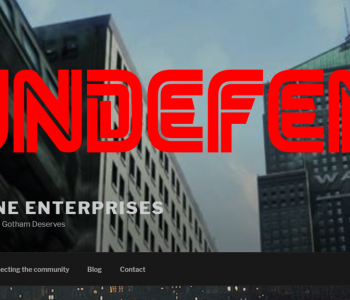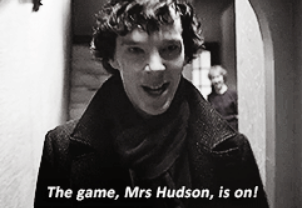Reviewing ‘Try Hack Me’ – Part 1 – A…
I love a hacking adventure!
Off the back of running the BSIDES Leeds CTF, I’m back in the lab trying to work out my arrangements for work and trying to recover from the con and I stumbled across this on twitter: Read more “Reviewing ‘Try Hack Me’ – Part 1 – A New Hacky Adventure by mRr3b00t”