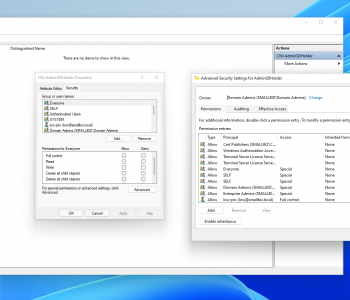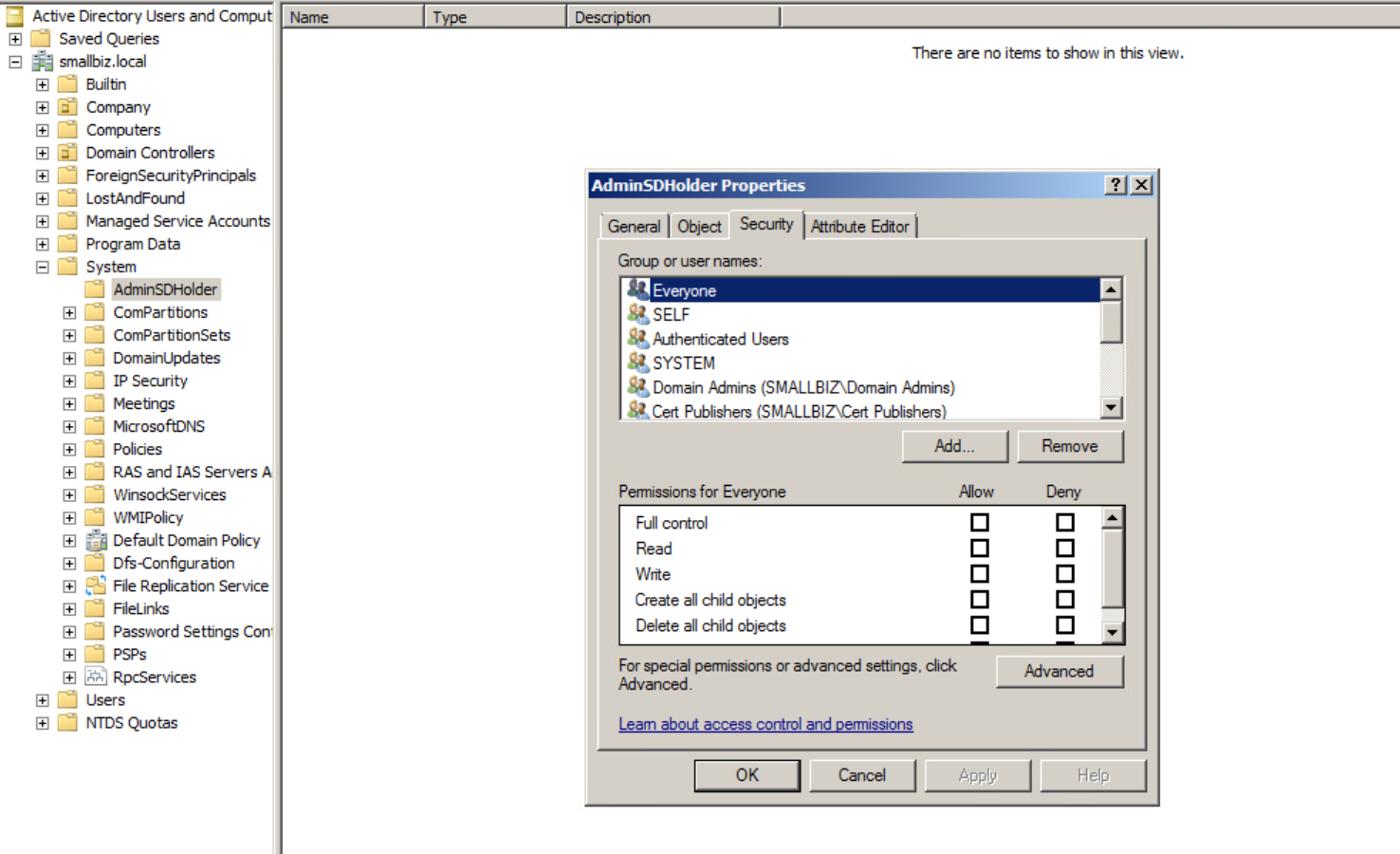Defense
Defense
Defending against authentication attacks
Ok so my most popular blog on pwndefend is about using Hydra… so I guess that’s all the goodies using it for good things, right? Probably not but it does help people understand the weaknesses of single factor authentication systems without supplementary controls.
So, let’s look at authentication defences, but let’s do this from an attacker perspective! (The opposite of what helps an attacker usually helps defend). Crazy madness right, let’s get to it!
Foundations of Sand
Ok so authentication is a key security control in computer systems. To understand the challenge around authentication and think it’s all a technical problem is to error.
See most modern computer systems require at least two things to authenticate:
- A Username
- A Password