 Education
Education
There are major questions that must be answered here!
- How do we change the hostname in KALI Linux?
- How do we change the default TTL to look like a Windows Machine?
- How do we pretend to be a SAMSUNG device/How do we change our MAC address?
Don’t worry I’ve got your backs!
#OPSEC FUN with mRr3b00t
#Set hostname
hostname
# sudo nano /etc/hosts # and change the hostname and save
# reboot machine
#Set TTL to match Windows (ty @EmbeddedPoptart)
sysctl net.ipv4.ip_default_ttl=128
#Clone MAC Addess
ip a
macchanger -s eth0
sudo ifconfig eth0 down
#random mac
#macchanger -r eth0
#fixed mac
sudo macchanger -m 64:d0:d6:00:10:01 eth0
sudo ifconfig eth0 up
macchanger -s eth0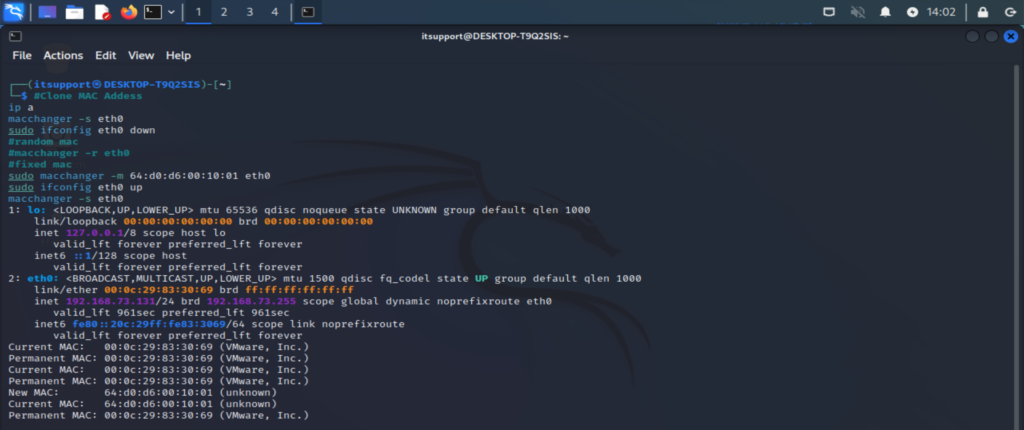
Feel free to experiment, you can become:
- a PC
- a MAC (check the TTL cyber marines!)
- A Printer
- A raspberry PI
- A telephone
- A smart phone
- A Fax Machine
you can be anything you want to be 🙂
Happy hacking friends!









