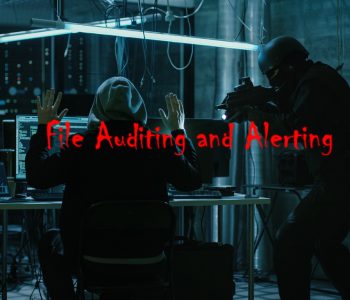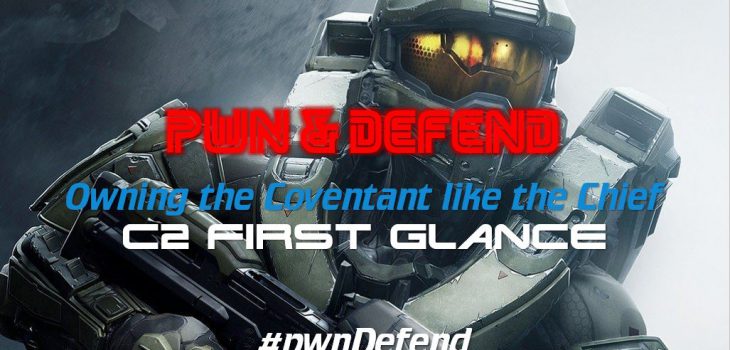 Guides
Guides
Owning the Covenant like a Chief! – C2 Framework…
Covenant is a .NET c2 (Command & Control) Framework that aims to highlight the attack surface of .NET and aid red teamers! Today I’m going to jump into slip space with a Halo themed blog on my first use of Covenant in the lab. Let’s hope I don’t need Cortana to get this deployed (yes I’m a massive Halo nerd!)
Installation
First thing let’s head over to GitHub and check out the install notes:

The architecture seems to look like this:
- Covenant is a server (runs in docker)
- Elite is a client for the server for c2 management (https://cobbr.io/Covenant.html)
- Grunt is the agent
Read more “Owning the Covenant like a Chief! – C2 Framework Review”