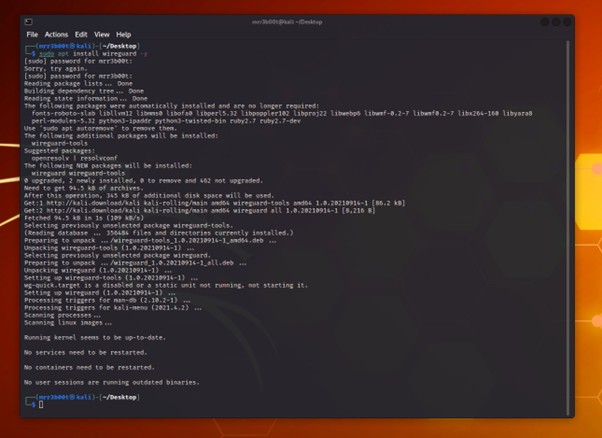Useful Security News Sites and Blogs
The Latest News
If you want to keep up with the world of cyber security the fastest place is twitter, however that’s not the only place and whilst tweetdeck and twitter itself are incredible useful, you also are going to want to check out other areas. Inspired by a friend’s tool I thought I’d just knock up a list of sites that have useful cyber security information on:
Read more “Useful Security News Sites and Blogs”