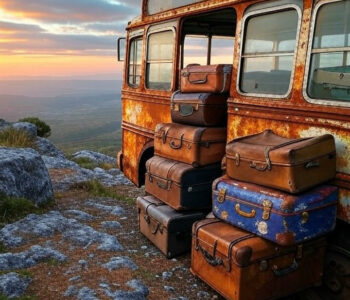Guides
Guides
So as always there are a million things in tech and well it’s rare that someone knows EVERYTHING. I must connect to a Wireguard VPN from a KALI VM. Should be simple, well actually it was a bit more complicated as I had two errors along the way!
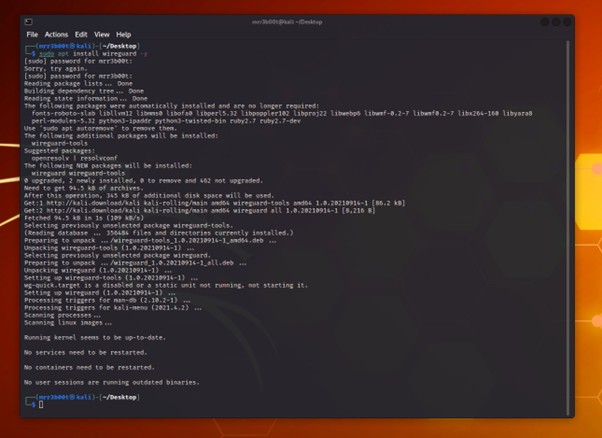
Install wireguard
sudo apt install wireguard -y
Import wireguard config to /etc/wireguard/:
cp /home/mrr3b00t/Desktop/Wgdemo.conf /etc/wireguard/
Now launch a tunnel:
sudo wg-quick up Wgdemo
Now you might get this error:
“/usr/bin/wg-quick: line 32: resolvconf: command not found”
To resolve this use:
sudo ln -s /usr/bin/resolvectl /usr/local/bin/resolvconf
or try
sudo apt install openresolv
you also may experience this:
“Failed to set DNS configuration: Unit dbus-org.freedesktop.resolve1.service not found.”
to resolve this enable the SYSTEMD RESOLVED service
systemctl enable systemd-resolved.service
Shutting down
We can turn off by simply running:
sudo wg-quick down Wgdemo
You can also configure wg to start on boot.
sudo systemctl enable –now wg-quick@wgdemo
Summary
There you go, that’s a really fast “getting started with Wireguard on KALI”