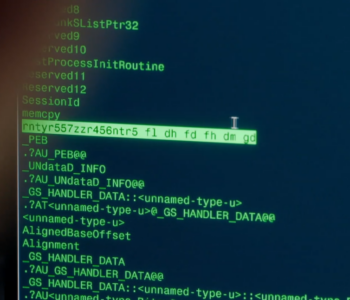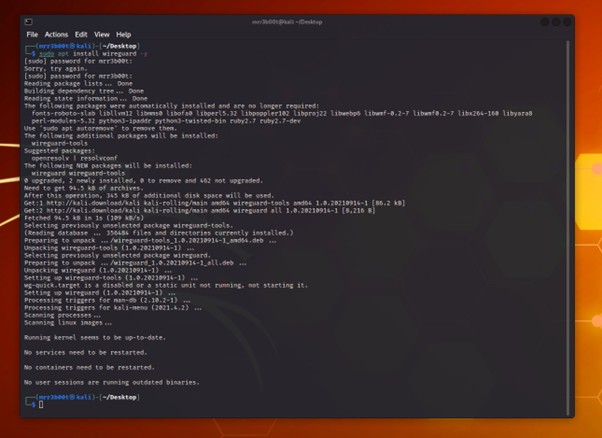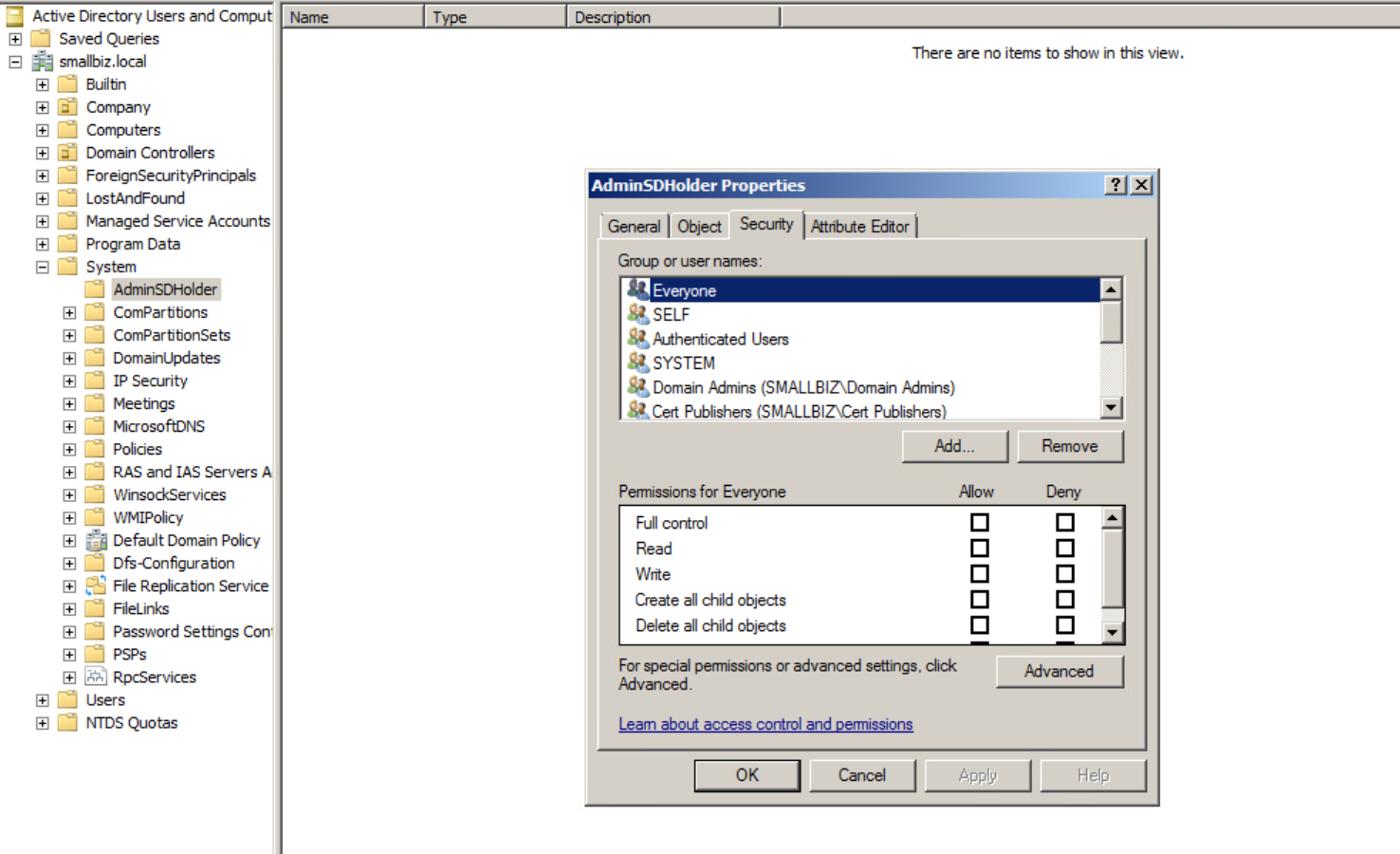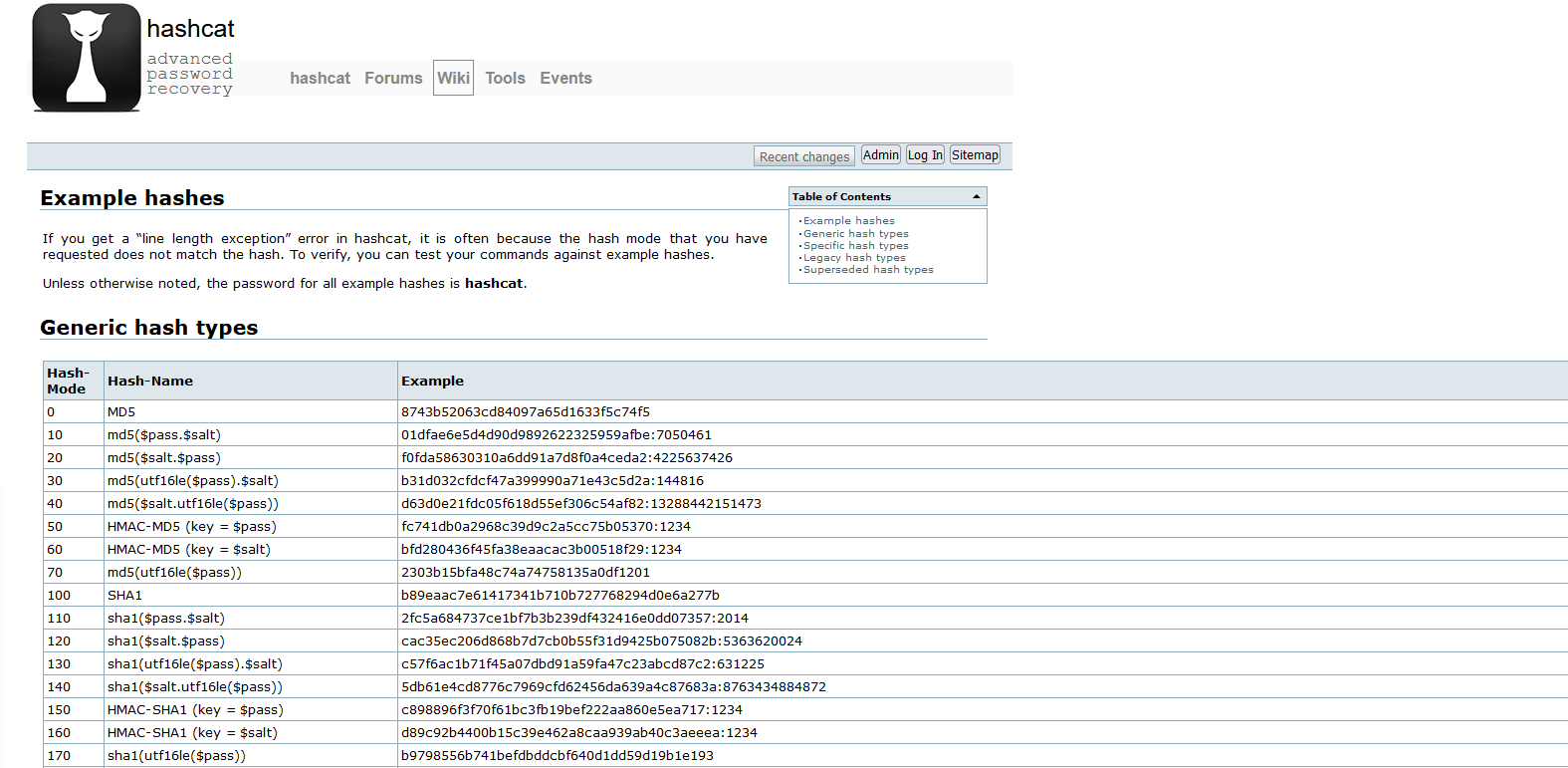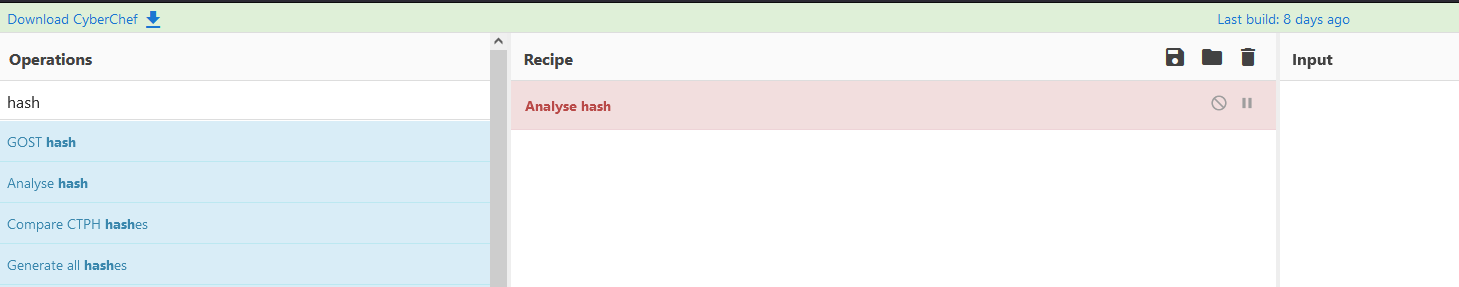Education
Education
The Long Game: Persistent Hash Theft
CVE-2023-23397 enables a threat actor to send a calendar invite whereby the properties of the msg file can include a path for the reminder sound file. This is achieved by setting:
Read more “The Long Game: Persistent Hash Theft”