 Guides
Guides
SMB in a CLI world
If you are new or like me forget the bazzilion command syntaxes in the world, the use of the man command will be super helpful as well as google foo! To help people on their way here are some example of basic SMB tools, these come with kali.
SMB Ports
SMB typically operated on TCP 445
Nmap Example
nmap -p T:445 -v -sV 192.168.0.5 |
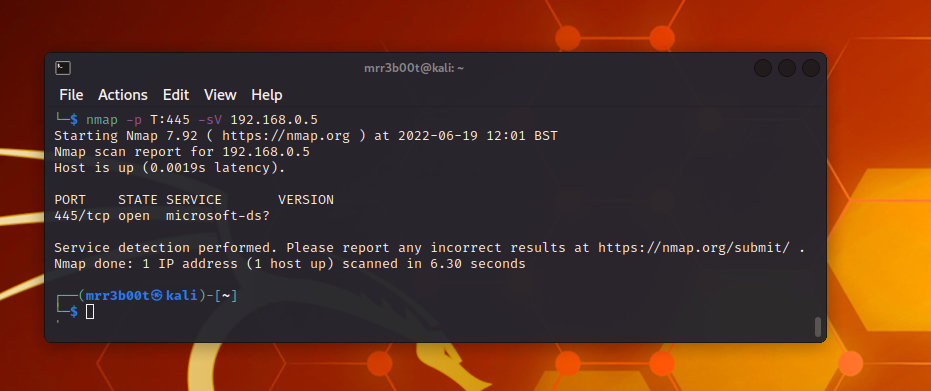
SMBTools
https://www.samba.org/samba/docs/current/man-html/smbclient.1.html
https://www.samba.org/samba/docs/current/man-html/smbtree.1.html
https://www.kali.org/tools/smbmap/
SMBCLIENT
List Shares
Auth
smbclient -L //192.168.0.5/ |
Anonymous
smbclient -L //192.168.0.5/ -N |
Connect to a remote share
smbclient -L //192.168.0.5/share |
List files & directories
ls |
Change Directory
cd |
Download (or Get) a file
get filename |
Upload (or Put) a file
put filename |
Delete
del file |
Rename
Rename file newname |
SMBMap
smbmap -H 192.168.0.5 |
Guest Access
smbmap -u anonymous -H 192.168.0.5 |
Recursive
smbmap -u anonymous -H 192.168.0.5 -R |
Authenticated
smbmap -u administrator -p Pa55w0rd1 -H 192.168.0.5 |
Recursive
Note this may take some time if you have large volume of data access e.g. admin
smbmap -u administrator -p Pa55w0rd1 -H 192.168.0.5 -R |
SMB Hash Type
The NTLMv2-SSP (also called: Net-NTLMv2 or NTLMv2) Hash looks like this:
administrator::WORKGROUP:4e0b9bcd7dc82495:512E347B03AC9269E4C25E35FFEA1F24:0101000000000000008644B5D183D8016D796C5576333555000000000200080059004E004500360001001E00570049004E002D00430034004D0032004A0034003300550058004100510004003400570049004E002D00430034004D0032004A003400330055005800410051002E0059004E00450036002E004C004F00430041004C000300140059004E00450036002E004C004F00430041004C000500140059004E00450036002E004C004F00430041004C0007000800008644B5D183D8010900280063006900660073002F00570049004E002D00430034004D0032004A003400330055005800410051000000000000000000 |
https://hashcat.net/wiki/doku.php?id=example_hashes
Collecting hashes
You can collect hashes using:
- Responder (https://github.com/SpiderLabs/Responder)
- Inveigh (https://github.com/Kevin-Robertson/Inveigh)
- SMBSERVER.py from impacket (https://github.com/SecureAuthCorp/impacket/blob/master/examples/smbserver.py)
- Packet Captures/PCAPs
- TAPs
NETNTLM hashes can also be relayed.
Cracking NETNTLMv2-SSP (Net-NTLMv2) hashes
You can crack these with hashcat:
hashcat -m 5600 |
Or John the Ripper
john –format=netntlmv2 |
Pass the hash (PTH)
The NETNTLM hashes can’t be passed. Only LM or NLTM hashes can be passed using tools such as:
- Crackmapexec
- PSEXEC
- Impacket
- Metasploit
Summary
Understanding protocols and tools for common services is key for basic sysadmin, cyber defensive and offensive skills. Transferring files to and from systems is also important, as well as understanding authentication protocols and their strengths /weaknesses.








