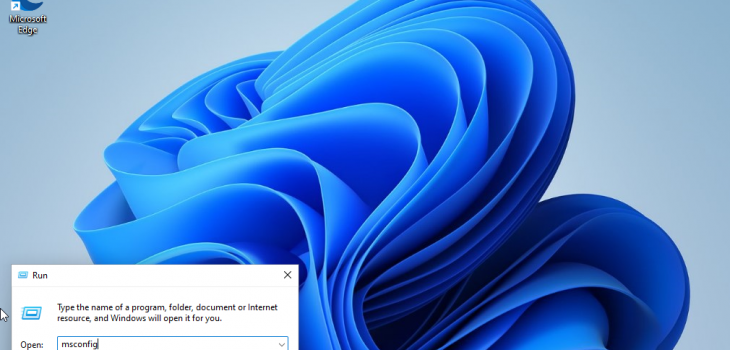 Defense
Defense
Introduction
Ok these are a really simple UAC bypass from a userland GUI perspective. This is about increasing process integrity levels – it’s not about performing LPE from low integrity to high/SYSTEM with no interaction. These clearly work in older version of Windows as well but since Windows 11 will be the current version in the near future I thought it was fun to re-visit these!
And just to be clear, a medium integrity process as an administrator user will have the following privileges:
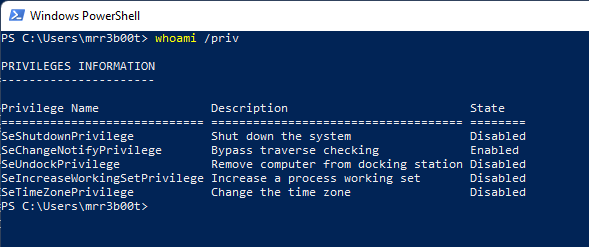
What we are talking about here is to move to a high integrity process without knowing credentials or having the secure desktop launch.
AZMAN.MSC
Run azman.msc
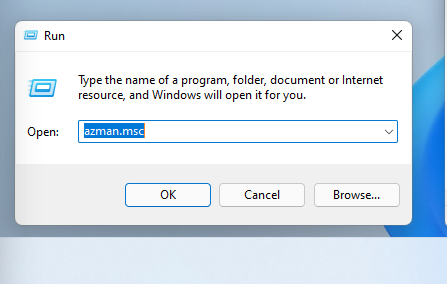
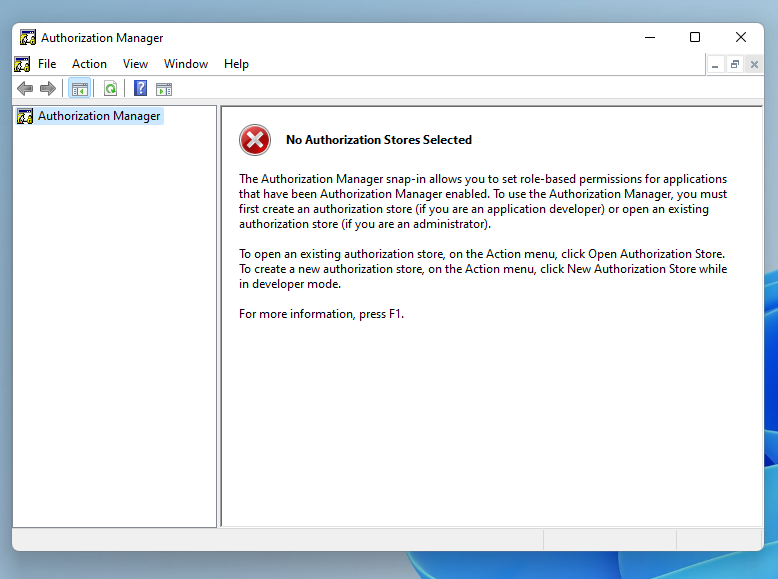
Click Help
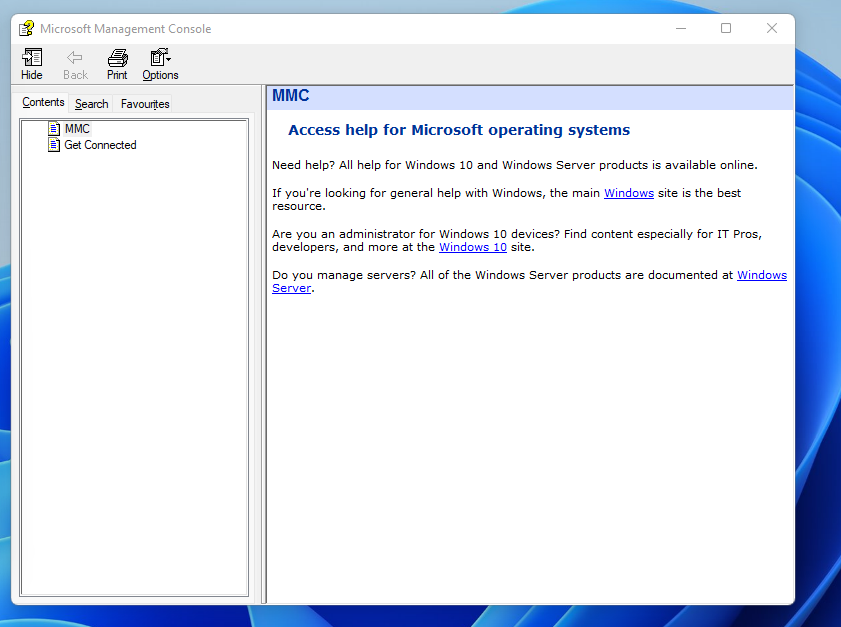
Right click on the right-hand pane and click VIEW SOURCE
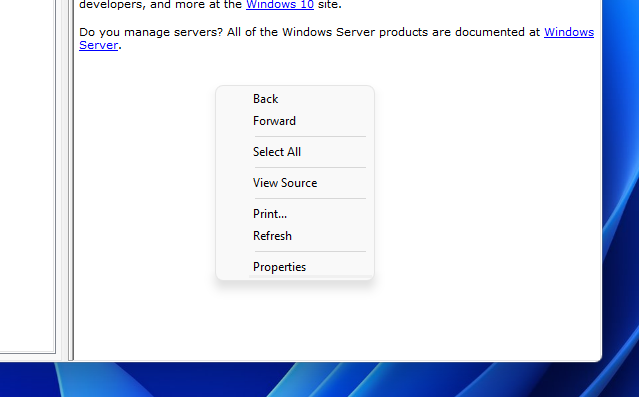
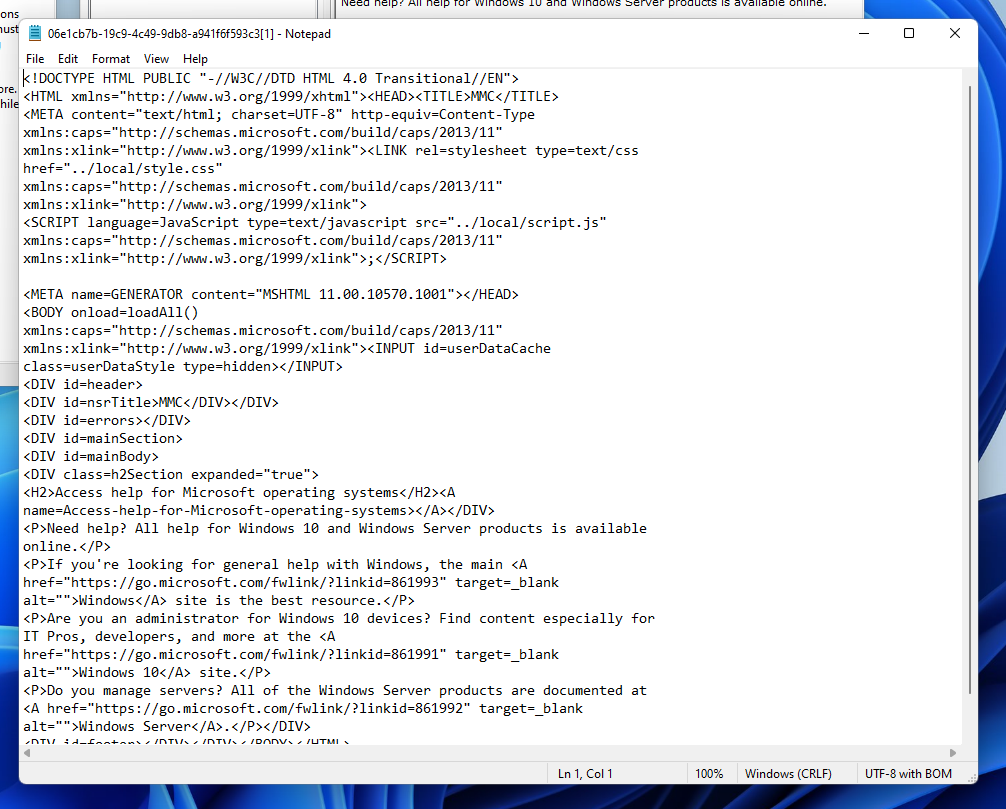
From notepad click FILE OPEN
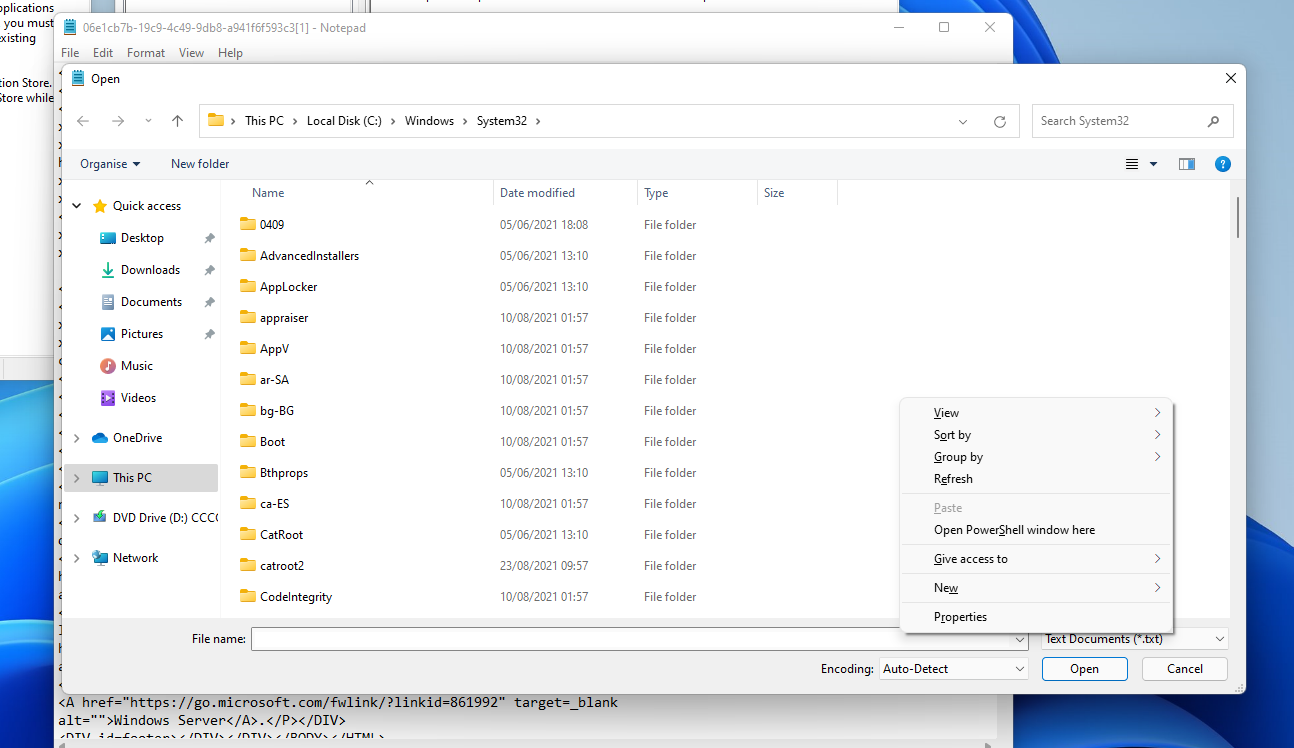
Right click + shift and click open powershell window here
And now you have a process with high integrity
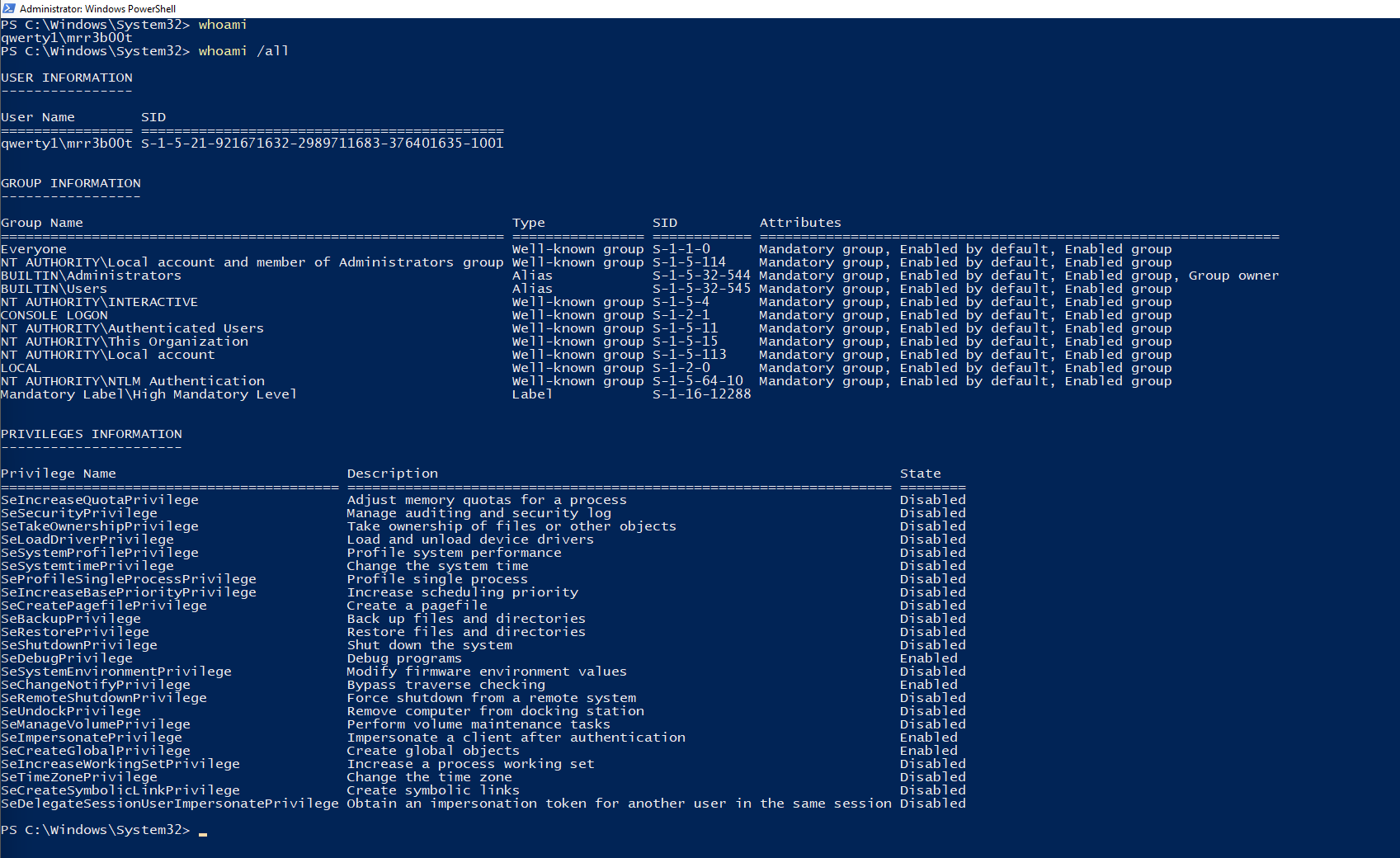
Msconfig UAC Bypass
The use case for this bypass is when you have access to the session but DO NOT have the credentials.
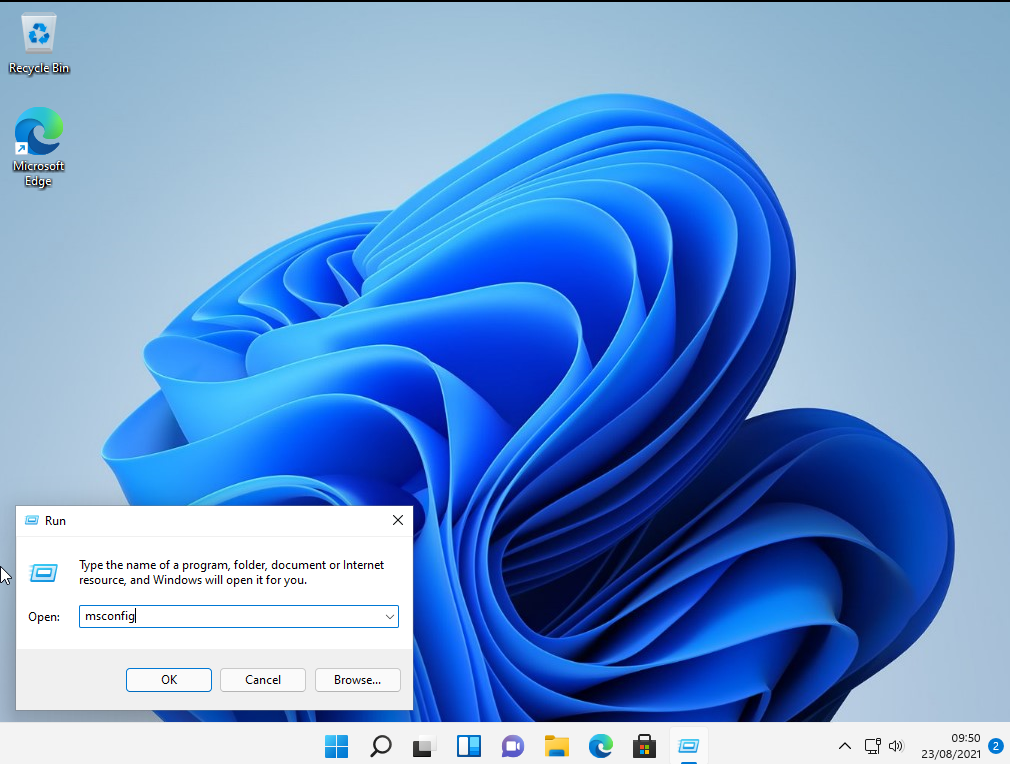
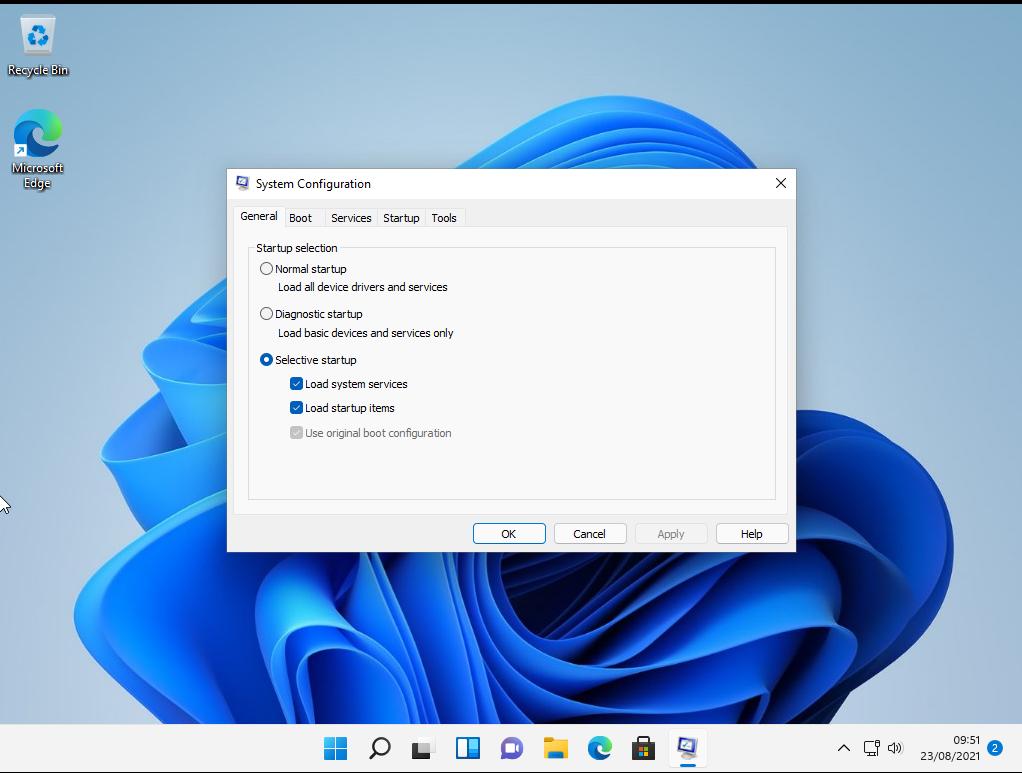
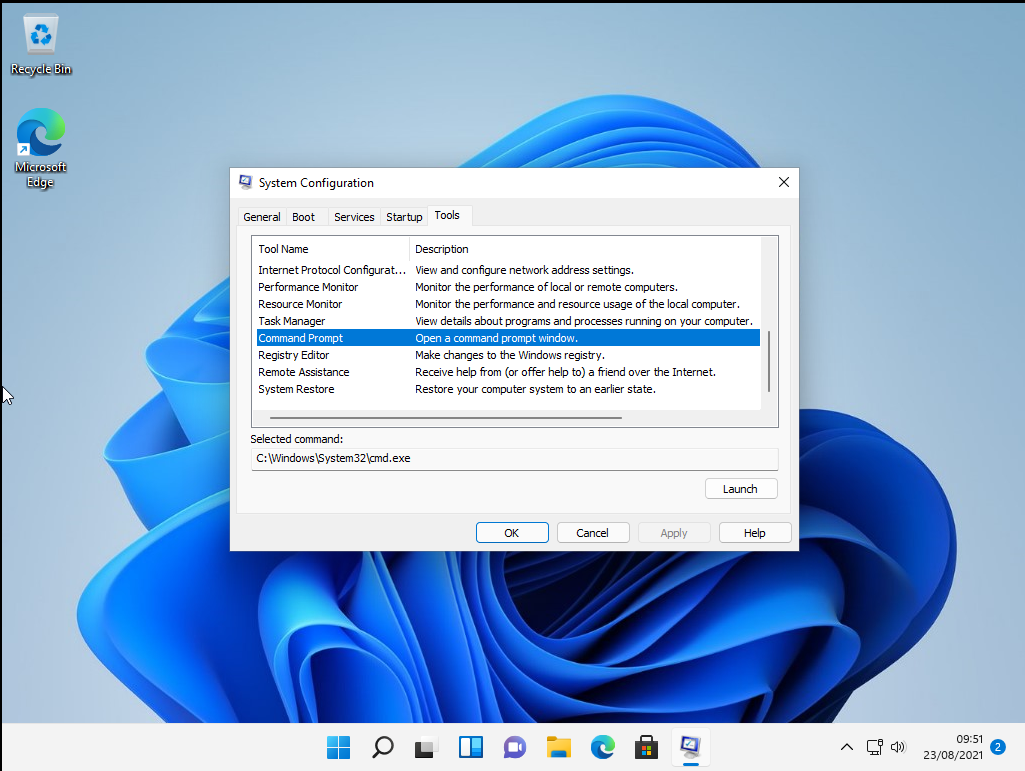
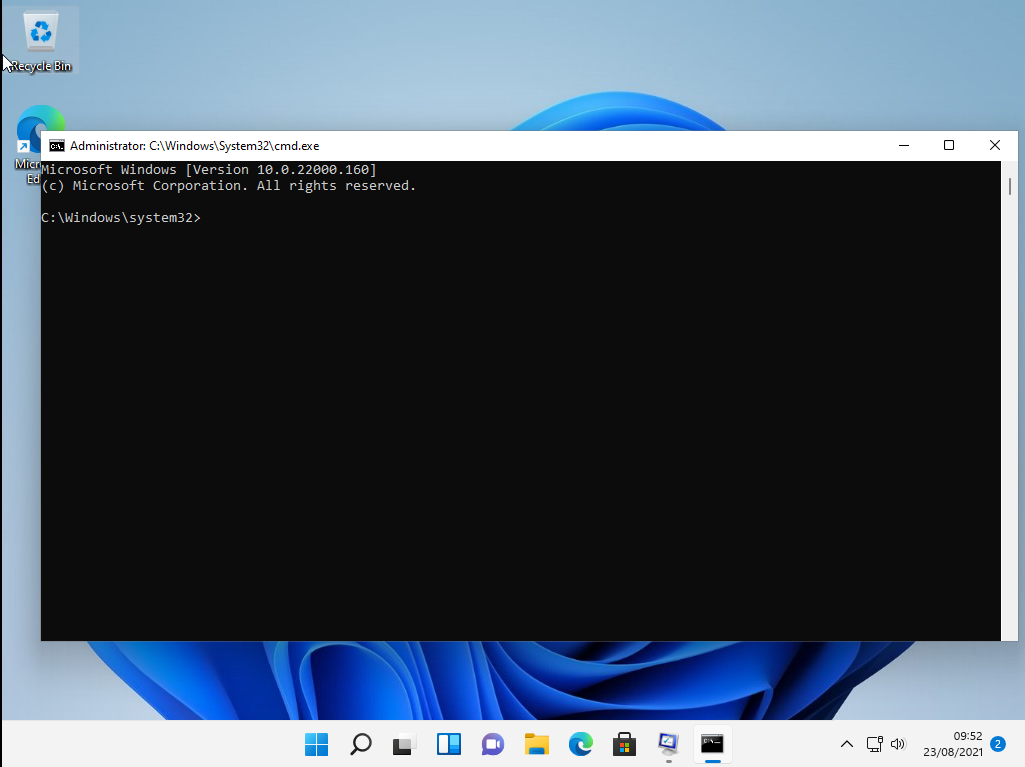
The mitigation for this is to set UAC to the maximum level
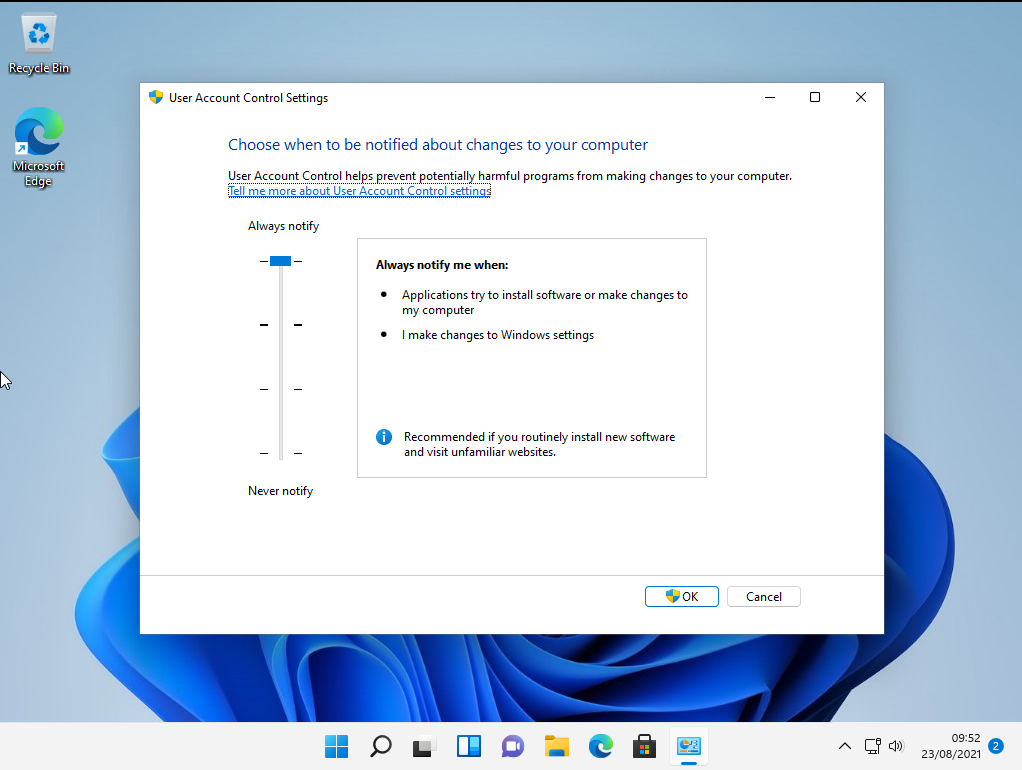
iscsicpl.exe
Another method comes from running c:\windows\system32\iscsicpl.exe
Click No
Click CONFIGURATION
Click REPORT
Right Click + SHIFT and Open Powershell
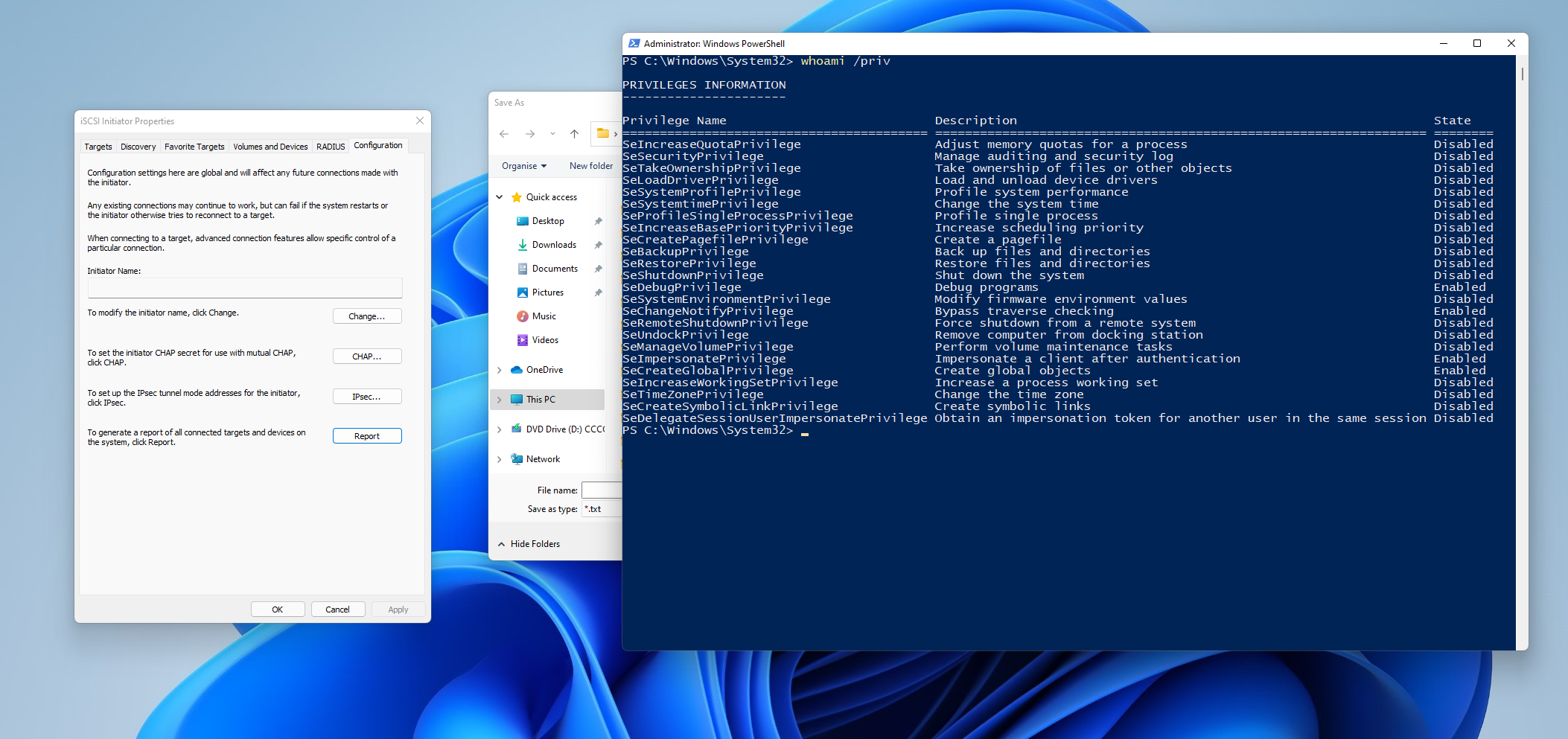
Task Scheduler
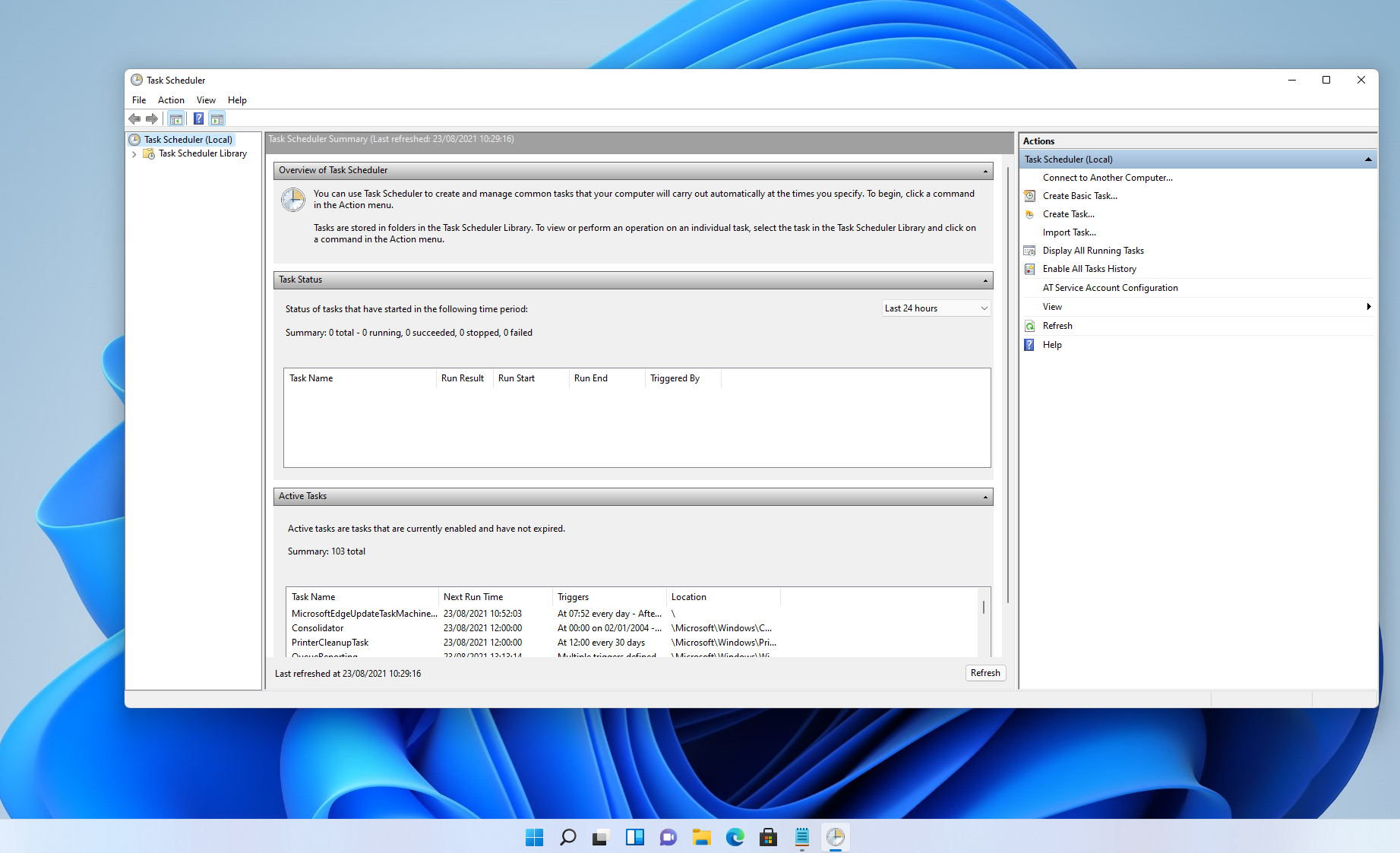
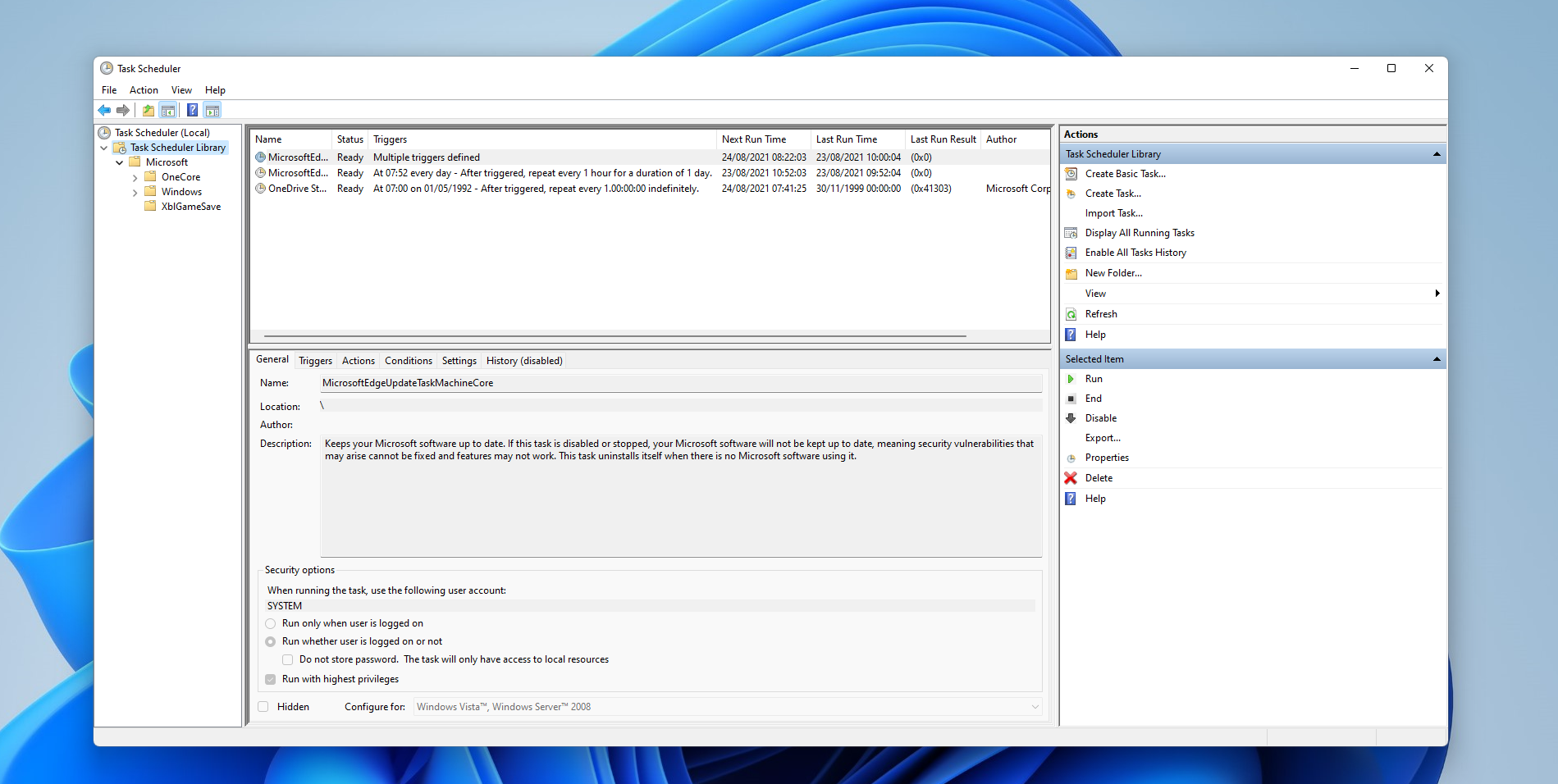
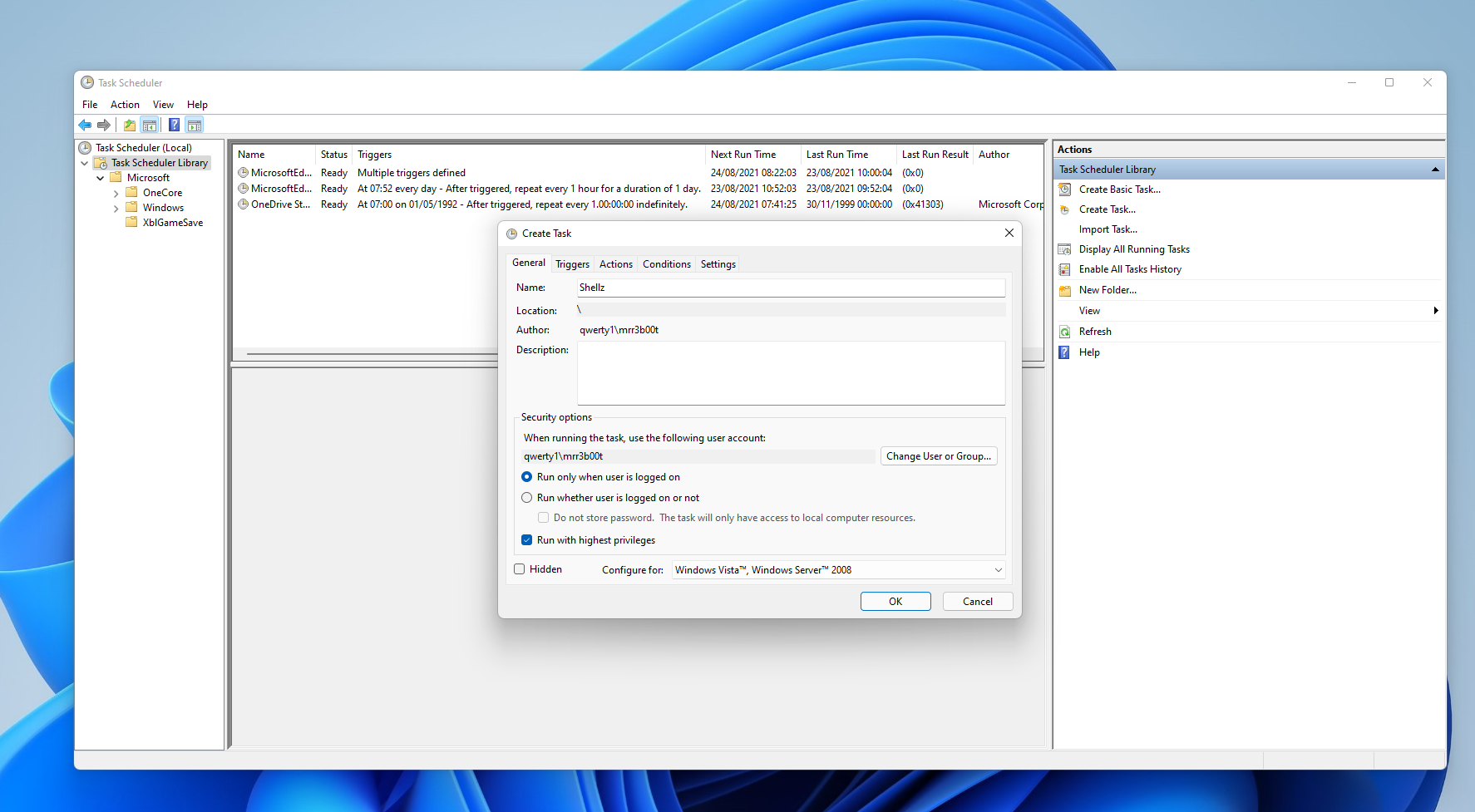
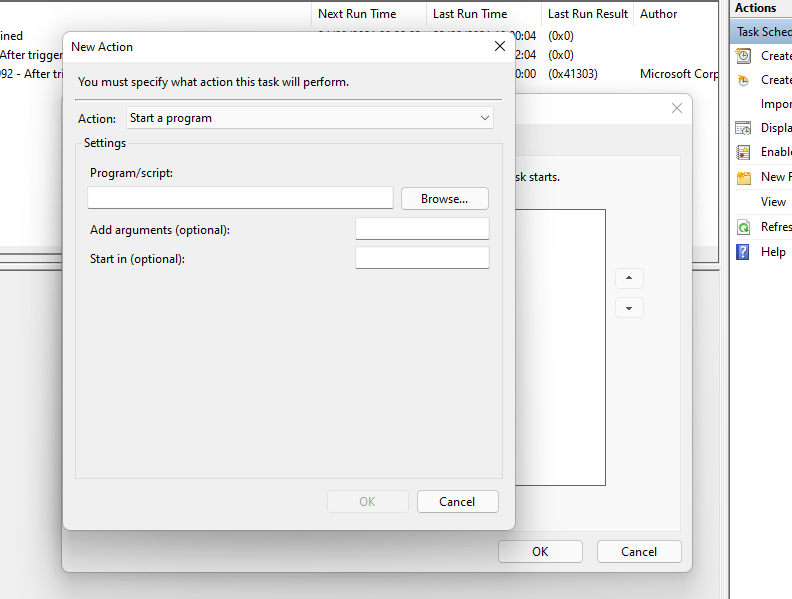
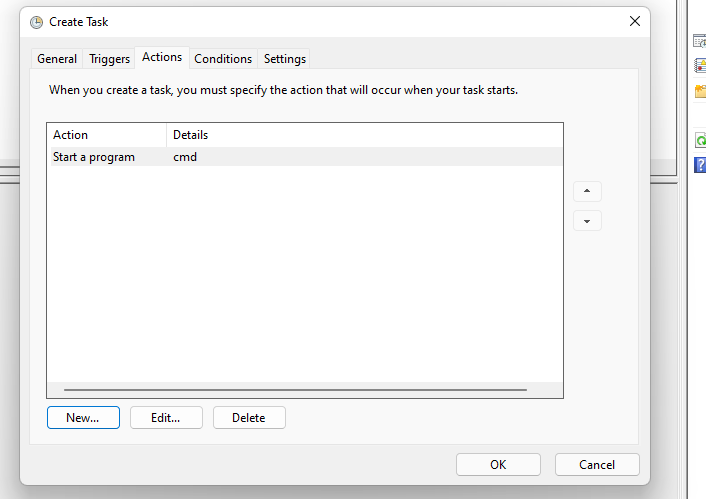
Click OK
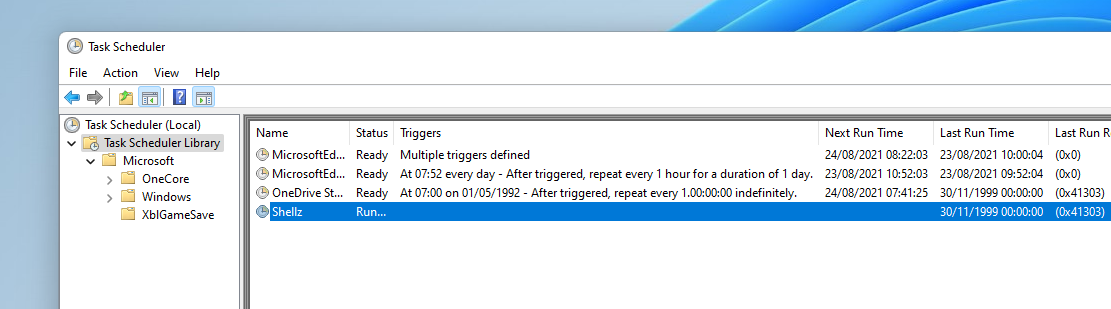
Right click and run the task
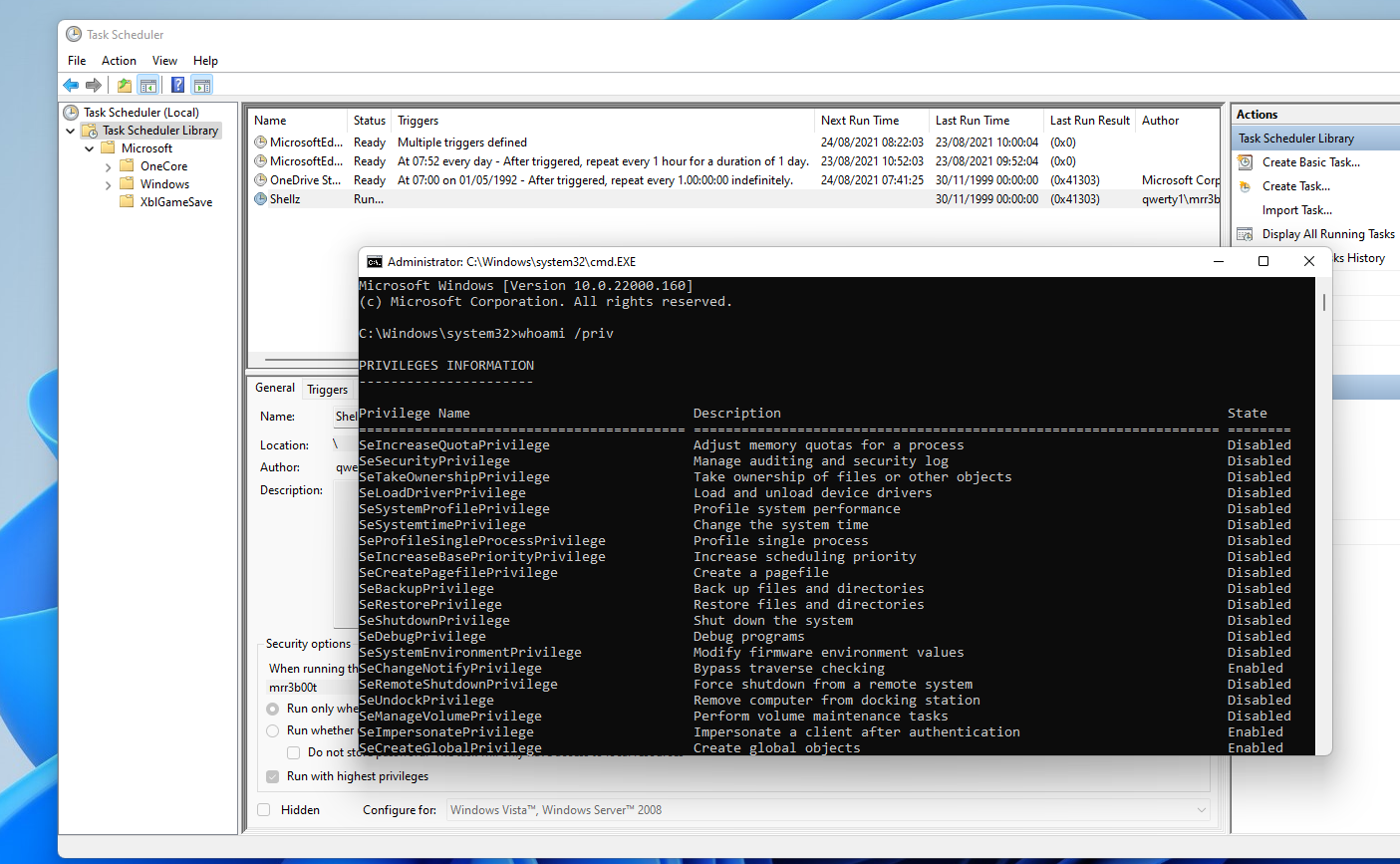
MMC/Device Manager/Group Policy Editor etc.
Run
mmc devmgmt.msc
Click Help
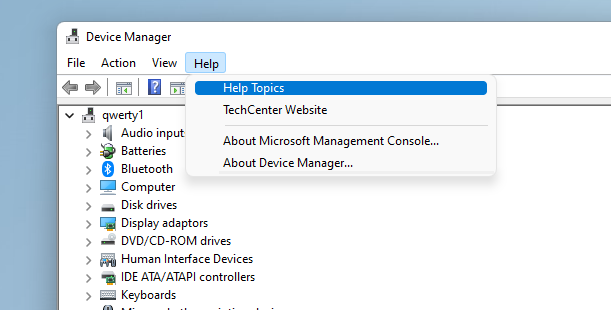
Help Topics
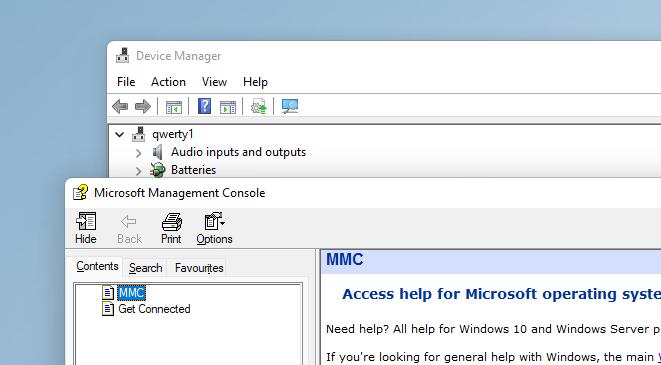
Rick click and view source
Use the file open and then RIGHT CLICK + SHIFT to launch a shell 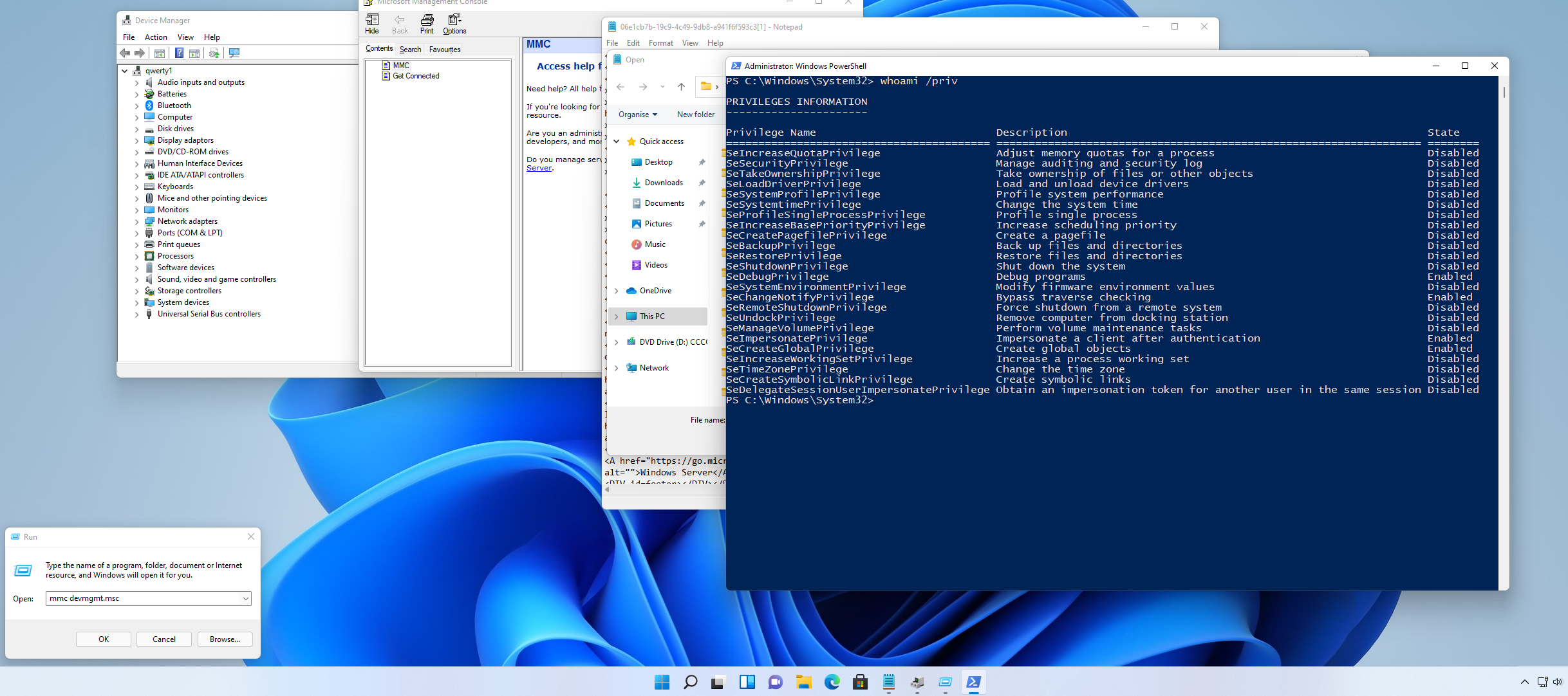
Shockingly you can run these with all kinds of the .msc consoles:
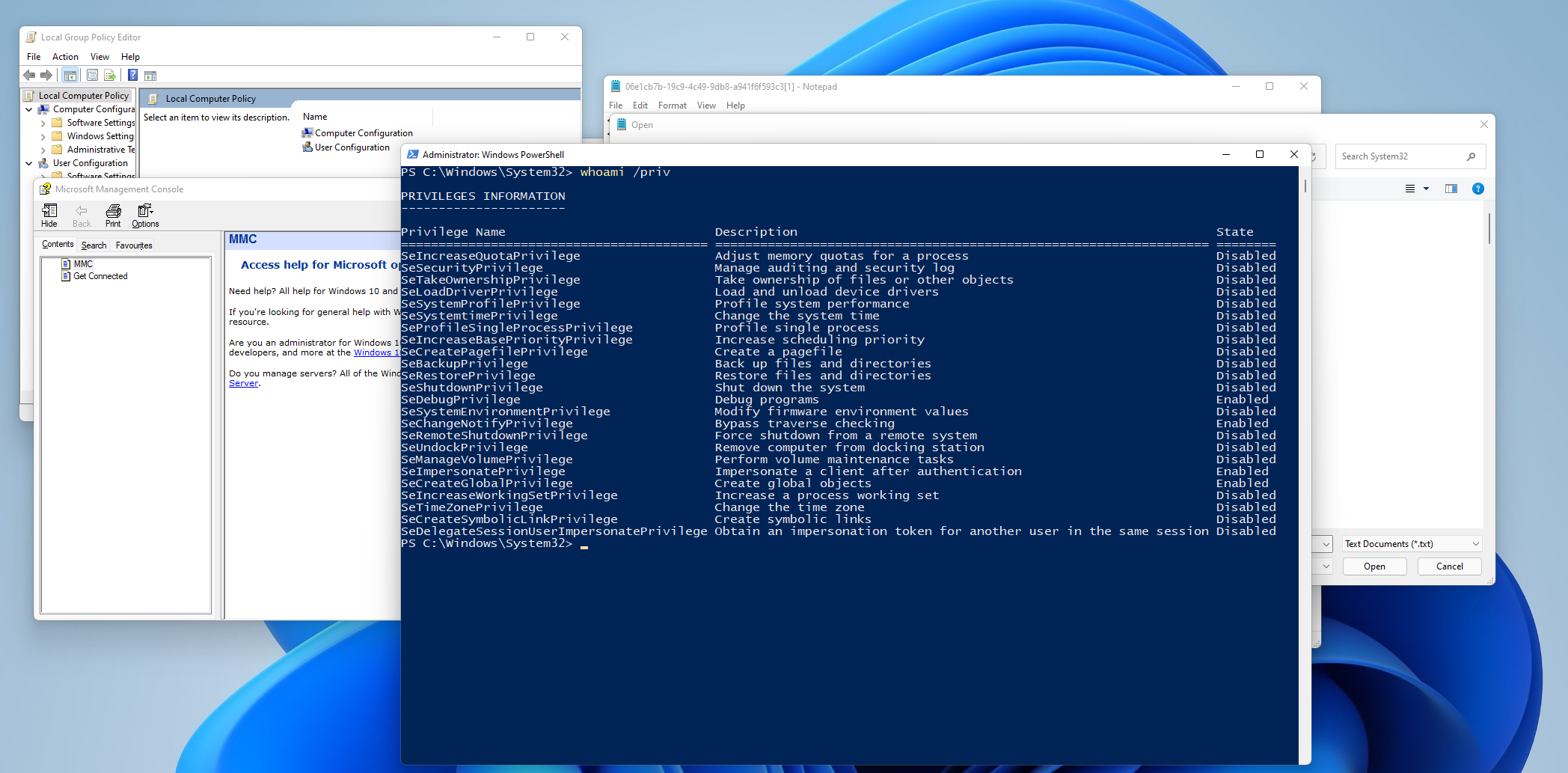
Here’s using Group Policy Editor.
MORE
Ok so we get the gist of how to exploit this manually so what we need is a list of more binaries we can use:
- netplwiz.exe
- dcomcnfg.exe
- perfmon.exe
- compMgmtLauncher.exe
- eventvwr.exe
So there’s lots of ways of doing this via binaries.
Summary
These might seem like they are not useful, but you can find position where these can be exploited. It’s often the small things that make a difference, I’ve certainly been in positions where they techniques have helped before.
I recommend that people increase their UAC levels (do bear in the mind the user experience change though).






